Cat Bookmark Project
Posted by Laser Tech on
Here's a project for the five people who still read books. Out of those five, one MUST be a cat lover. If cats aren't your thing, you can try your hand at designing any other animal or insignia or initials. The base will remain the same.
Let's go!
MATERIALS
- Vector editor: Adobe Illustrator, CorelDraw, InkScape (FREE!)
- 1/16" Two Layer Black/White Acrylic
DESIGN
You can draw a cat either on a piece of paper, scan the image and then import the image into your vector editor. You can also work in the editor and use the pen tool or shape tools to design the cat head. Make sure that you use the RGB color mode and set up your color palette specified in the START HERE tab on Outfab.com. 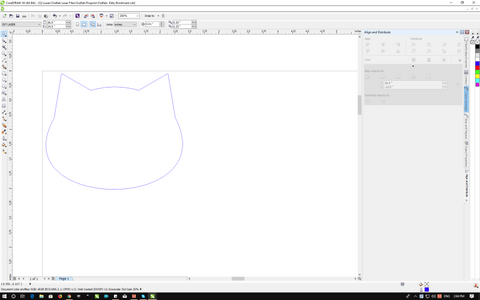
I resized the cat head to approximately 1.14" wide x 1.14" long. Feel free to add facial detail or go for a simple cat head shape. Design is completely up to you. If cats aren't your bag, you can always draw a do or dinosaur or a dik dik. Whatever you're into, just go for it!
Next, you can design the bookmark clip or base of the bookmark. If you would prefer to leave the bookmark sold, you can do that too. The clip is approximately 1" wide x 2.5" long.
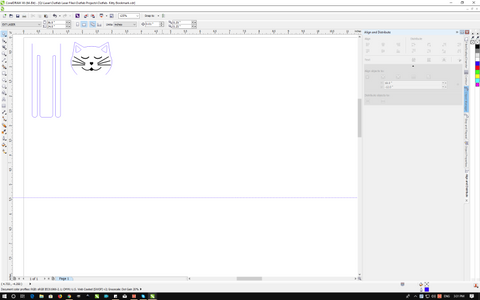
The final step is to use the Weld Tool to join these two segments together.
Then you can add any other details to your bookmark. Reading makes this kitty sleepy so I think I'll add some text. Most people would personalize the bookmark by adding a name or initials. Do what you like and have fun!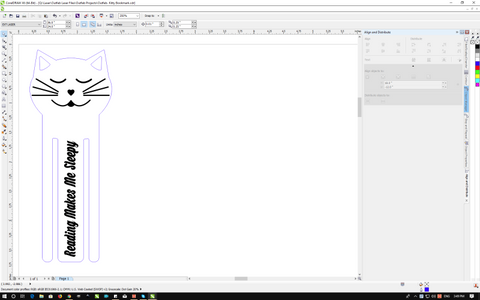

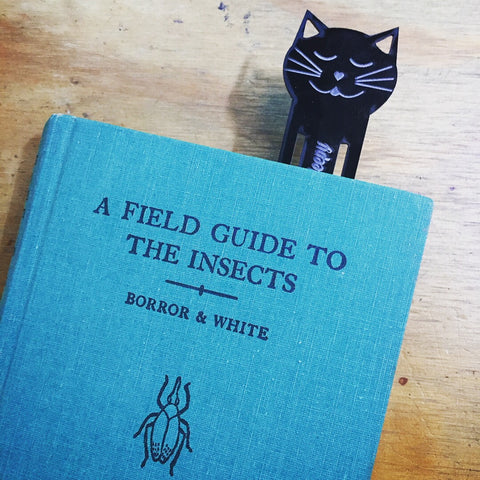
Share this post
- Tags: accessories, bookmark, cat, cat bookmark, demo, DIY, laser cut, lazer cut, project, project ideas, tips, vector
